Quickstart Guide
Welcome to mimilabs! This guide will help you get started with our platform and show you how to make the most of our data analysis tools and community features. Whether you're a SQL expert or just beginning your data journey, these videos will walk you through everything you need to know to start exploring our datasets.
Here's what your path to data discovery looks like:
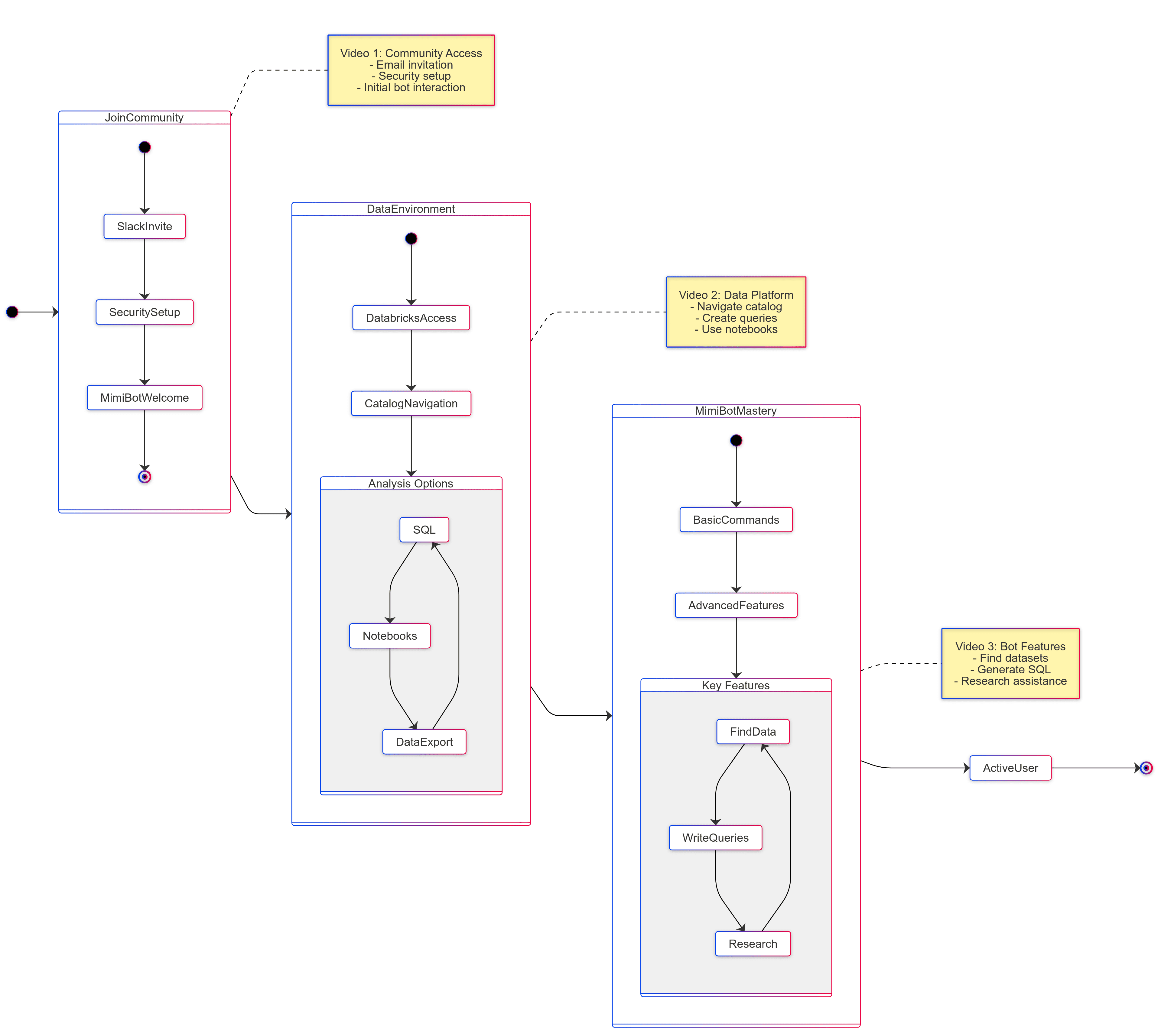
Whether you're a SQL expert or just beginning your data journey, these videos will guide you through everything you need to know to start exploring our datasets. Let's get you set up and diving into data analysis!
Video 1: Welcome
Duration: 2 minutes
Once you sign up, you will receive a Slack invite. Your journey begins here! Learn how to join our vibrant Slack community and set up your account securely. This video covers essential first steps, from handling your email invitations to meeting mimi-bot, your AI-powered assistant. Perfect for new members who want to get connected and start engaging with fellow data enthusiasts.
Video 2: Your Data Playground
Duration: 2 minutes
Dive into the heart of mimilabs – our Databricks environment. This video shows you how to navigate our data catalog, create queries, and start analyzing data using SQL, Python, or R. You'll learn how to access datasets, create notebooks, and export data for your analysis. Essential viewing for anyone ready to start exploring our datasets.
Video 3: Mastering mimi-bot
Duration: 1.5 minutes
Meet your new favorite analysis companion! This video demonstrates how to leverage mimi-bot's powerful features to accelerate your data exploration. Learn essential commands for finding datasets, generating SQL queries, and getting research assistance. See how mimi-bot can help you navigate complex datasets and boost your productivity.
Next Steps
After watching these videos, you'll be ready to:
- Navigate the mimilabs platform confidently
- Access and analyze our extensive dataset collection
- Use mimi-bot for enhanced productivity
- Engage with our community of data enthusiasts
Need additional help? Join our #help channel in Slack or ask mimi-bot for assistance. Happy analyzing!
Resources
Data Engineering
Learn about how we downloaded and ingested thousands of public datasets into our data lakehouse.